This is an old revision of the document!
Table of Contents
Running Dynamixel using ROS
Author: <Brandon Seo> Email: hyunduck1024@gmail.com
Date: Last modified on <MM/DD/YY>
Keywords: <Ros, Tutorial, CMakeLists, step-by-step>

The photo above depicts ball tracking system which allows you to understand ROS program and make autonomous cotrol system. The big picture problem is normally moving gantry or detecting ball is easy, but combining these two things is difficult. Solving this partially or completely is important because every robot is getting autonomically move. This tutorial shows you how to combine gantry system and opencv using ROS and lots of potential of future farming or factory. It takes approximately 10 hours to complete.
Motivation and Audience
This tutorials motivation is to practice basic autonomous system using ROS. Readers of this tutorial assumes the reader has the following background and interests:
Parts List and Sources
To complete this tutorial, you'll need the following items
* For dynamixel motor control, the following article should be downloaded Dynamixel_sdk
* For Robot Operating System installation, use the following link. ROS-kinetic kame is used ROS.org
you should download Mellodic
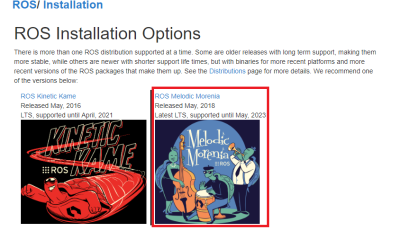
Software Construction
To run this tutorial. The following should be completed
*Gantry tutorial how_to_move_gantry
*How to use Linux? I know you've been working on Windows process so far. But ROS optimizes Linux more than Windows.
you need to know how to build using Linux. library set up C++ linux
you have to make sure that your port is connected.
if not, you should insert this.(sudo means doing as administrator)
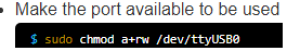
Step 1
*ROS Tutorial http://wiki.ros.org/ROS/Tutorials/InstallingandConfiguringROSEnvironment
You need to know what is the package, node, CMakeLists, topic, Publisher, Subscriber.
It is really important before you start the gantry system using ROS.
Make the catkin workspace. Now, you are going to make everything at catkin workspace.

you should do tutorial from 1 to 7.
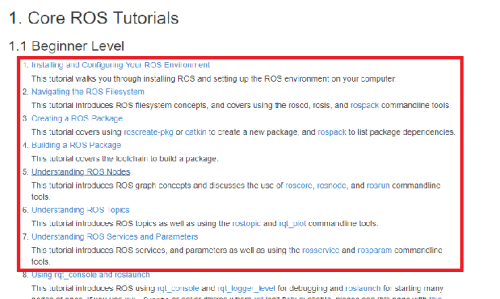
When you make the package, you should be careful about this

you also should put 'message_generation'. These things are essential to make package.
Step 2
Make your own package to run the example code of Dynamixel.
Step 3
Modify the example code to wheel mode.
Final Words
This tutorial's objective was to <fill in the blank>. Complete <choose: construction details, source code and program descriptions> for <fill in the blank>. Once the concepts were conveyed the reader could <fill in the blank>.
Speculating future work derived from this tutorial, includes <fill in the blank>. In the big picture, the problem of <fill in the blank> can be solved with this tutorial.
For questions, clarifications, etc, Email: paul.oh@unlv.edu
