Table of Contents
Running Dynamixel using ROS
Author: <Brandon Seo> Email: hyunduck1024@gmail.com
Author: <Leonard Georgescu> Email: georgl3@unlv.nevada.edu
Date: Last modified on <01/12/2021>
Keywords: <Ros, Tutorial, CMakeLists, step-by-step>
Motivation and Audience
This tutorial will explain how to get the dynamixel running from ROS. Readers of this tutorial assumes the reader has the following background and interests:
Parts List and Sources
To complete this tutorial, you'll need the following items
Directions
1. Install ROS Melodic on Ubuntu 18.04 from this link: http://wiki.ros.org/melodic/Installation/Ubuntu
2. Important to note that the package “dynamixel_controllers” is not available for melodic.
3. Download Packages:
$ sudo apt-get update
4. Install Dynamixel SDK: https://emanual.robotis.com/docs/en/software/dynamixel/dynamixel_sdk/download/#repository
$ sudo apt-get install ros-melodic-dynamixel-sdk
5. Create ROS Package by following the instructions here: http://wiki.ros.org/ROS/Tutorials/CreatingPackage
6.
4.
* For dynamixel motor control, the following article should be downloaded Dynamixel_sdk
* For Robot Operating System installation, use the following link. ROS-kinetic kame is used ROS.org
you should download Mellodic
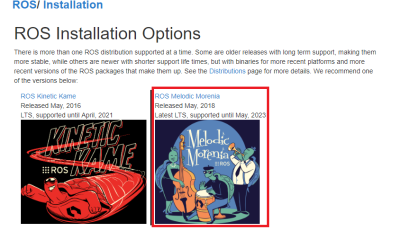
Software Construction
To run this tutorial. The following should be completed
*Gantry tutorial how_to_move_gantry
*How to use Linux? I know you've been working on Windows process so far. But ROS optimizes Linux more than Windows.
you need to know how to build using Linux. library set up C++ linux
you have to make sure that your port is connected.
if not, you should insert this.(sudo means doing as administrator)
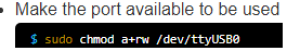
Step 1
*ROS Tutorial http://wiki.ros.org/ROS/Tutorials/InstallingandConfiguringROSEnvironment
You need to know what is the package, node, CMakeLists, topic, Publisher, Subscriber.
It is really important before you start the gantry system using ROS.
Make the catkin workspace. Now, you are going to make everything at catkin workspace.

you should do tutorial from 1 to 7.
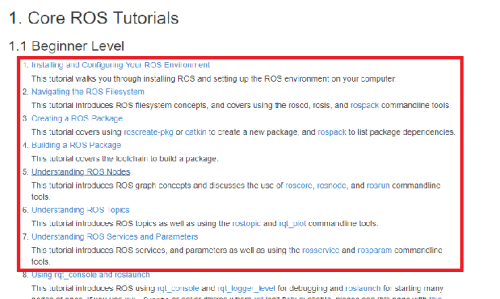
When you make the package, you should be careful about this

you also should put 'message_generation'. These things are essential to make package.
Step 2
Make your own package to run the example code of Dynamixel.
Step 3
Modify the example code to wheel mode.
If you just bring your code based on Windows, you may add headerfile and change some codes.
Because this all steps are based on Linux.
Final Words
This tutorial's objective was to build the Dynamixel code on ROS. Once the concepts were conveyed the reader could apply Opencv too.
For questions, clarifications, etc, Email: hyunduck1024@gamil.com
