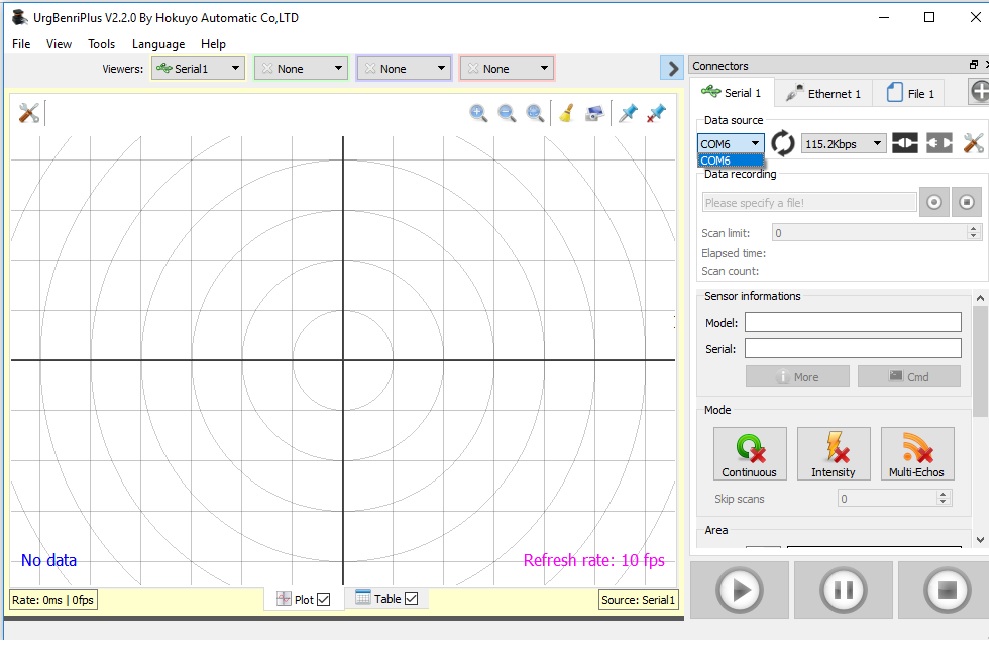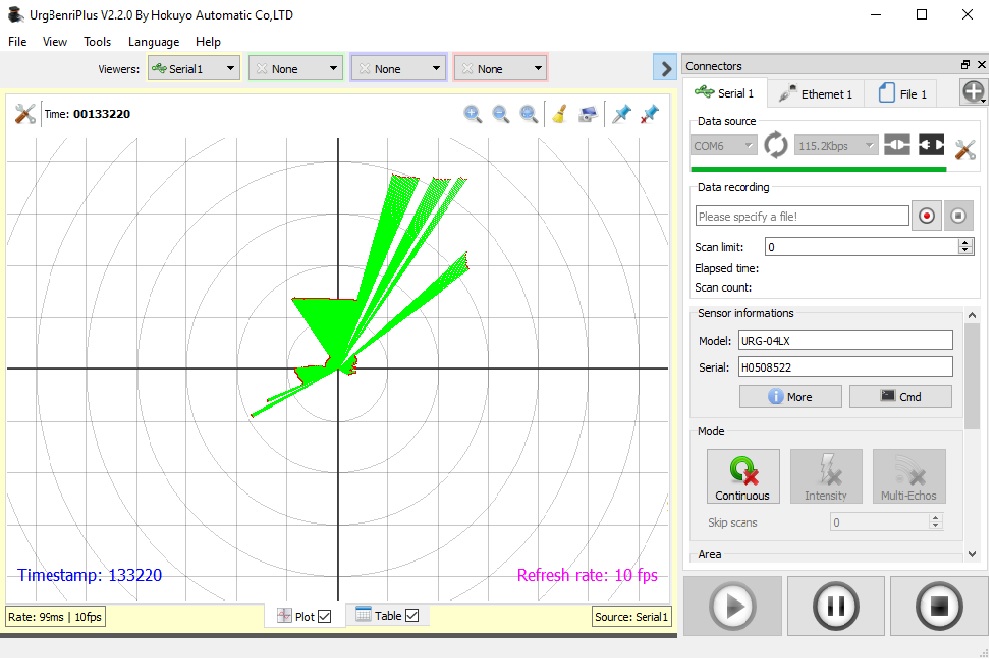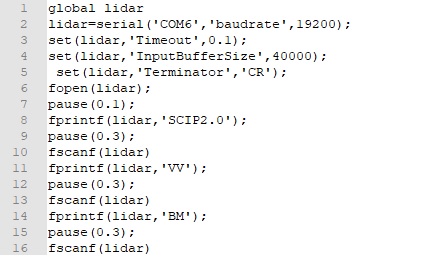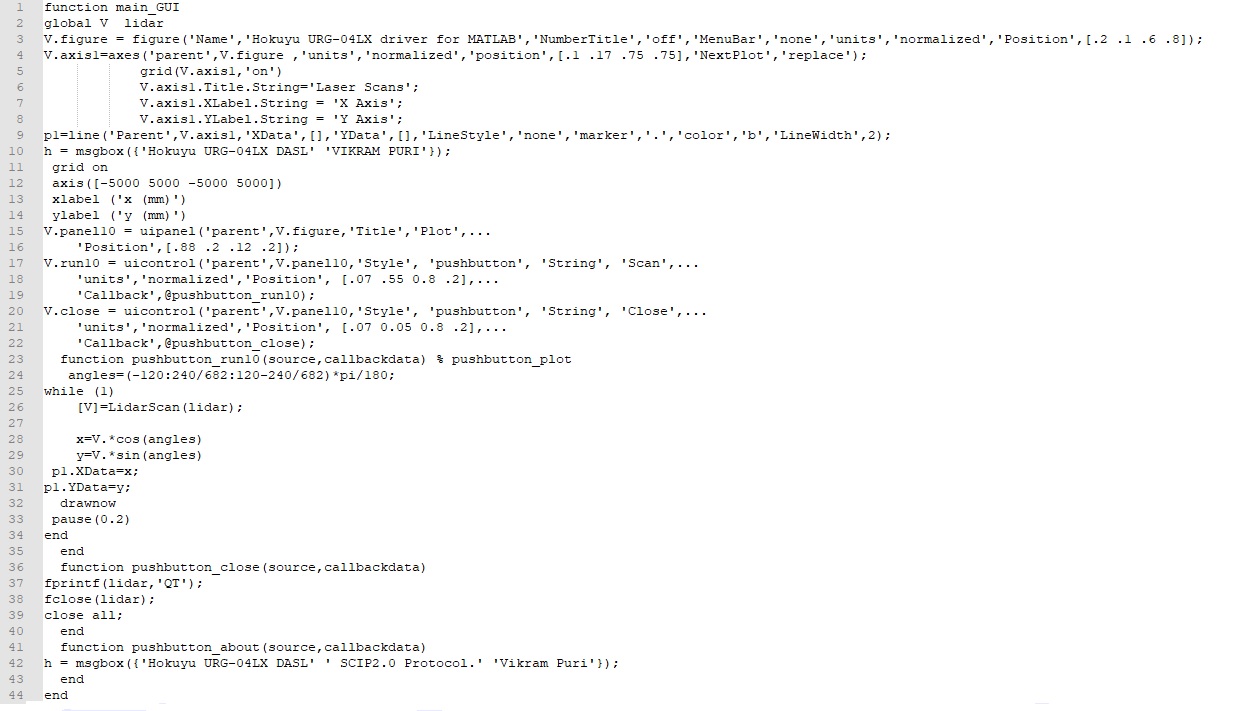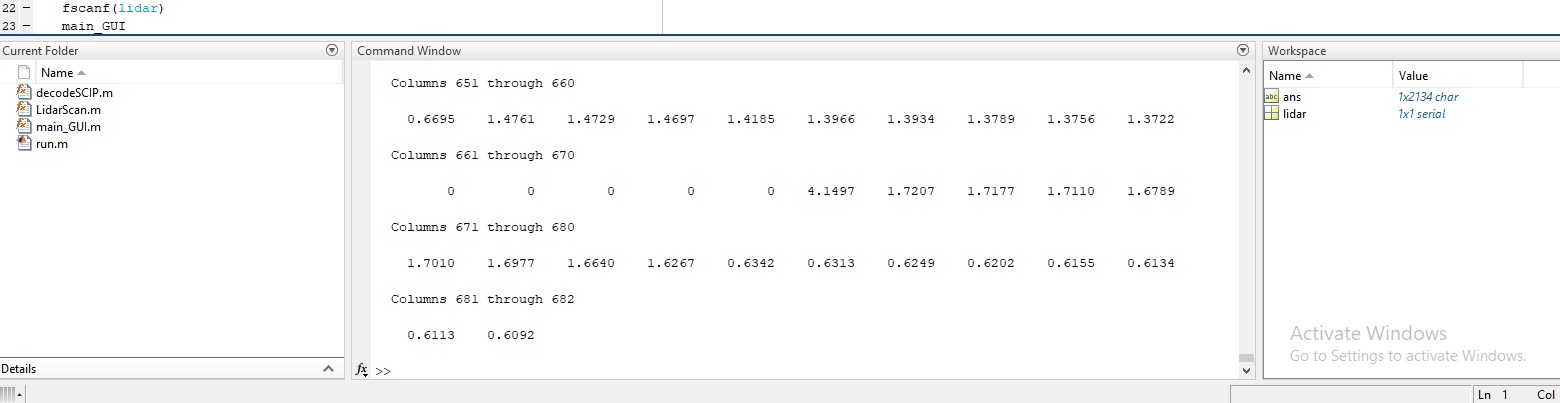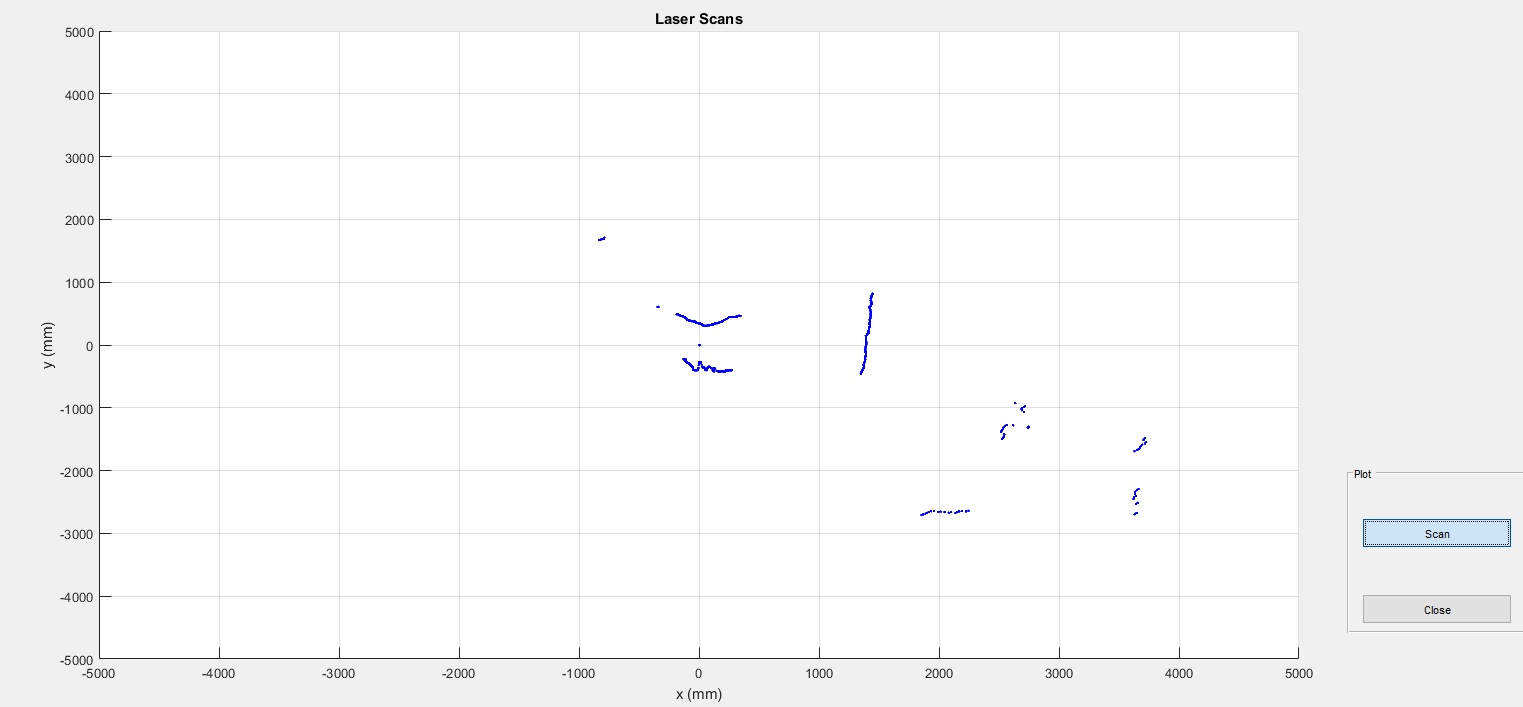Interfacing of HOKUYO URG 04LX with MATLAB
The main goal of this tutorial is to interface the HOKUYO URG 04LX with MATLAB for the understanding of basic commands.
HOKUYO URG 04LX
The Hokuyo URG 04LX is a 2D low cost, small and accurate laser finder that is perfect suitable for the robotics applications. It has 240 degree arc with 0.36 angular revolution and also able for the detection range from 20mm to 5600mm. It is compatible with serial as well as USB communication both.
Power Consumption for the HOKUYO URG:
Voltage : 5 Volt
Current : 500 mA
It is allowed to use with battery operated platforms
Hardware Components
HOKUYO URG 04LX
USB CONNECTOR
Interfacing of HOKUYO URG with UrgBenri Plus
Download the Software : https://sourceforge.net/projects/urgbenri/
Configure with the software
Change the COM Port (according to the connected port) Click the connectivity button Device is connected and ready to see!!
Screenshot for PORT
Output Window
Interfacing of HOKUYO URG with MATLAB
The main procedure behind the implementation is as follow:
1. Configuration of LiDAR with initialization Commands
2. Read the data from the LiDAR
3. Decode the Data into mm
4. Plot this points on the Graph
Configuration of LiDAR with initialization Commands
Initialization Commands – (Default Baudrate for Hokuyo is: 19200)
Read the data from the LiDAR
Decode Data for LiDAR
GUI for the decode Data
OUTPUT from MATLAB
Command Window output
GUI output
Final Word
If you have any query please feel free to ask at vikrampuri03@gmail.com