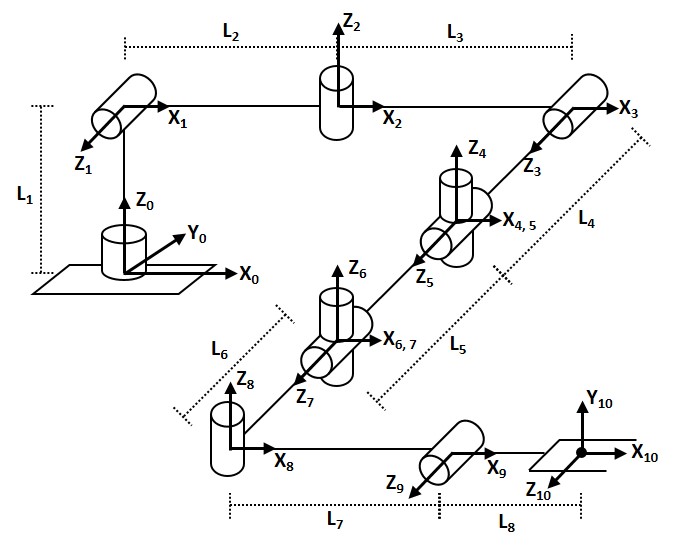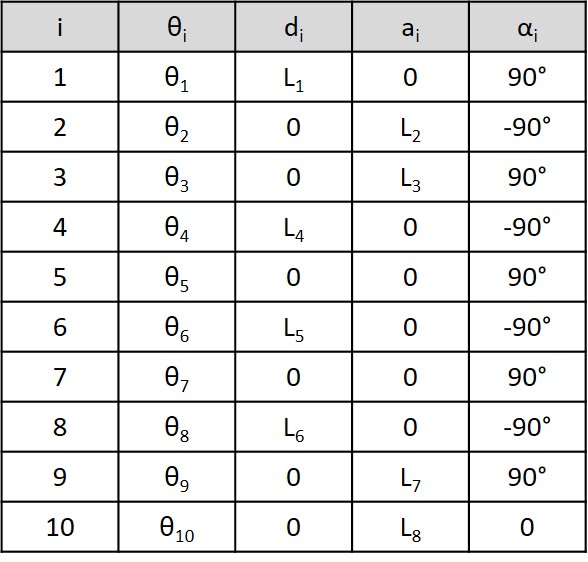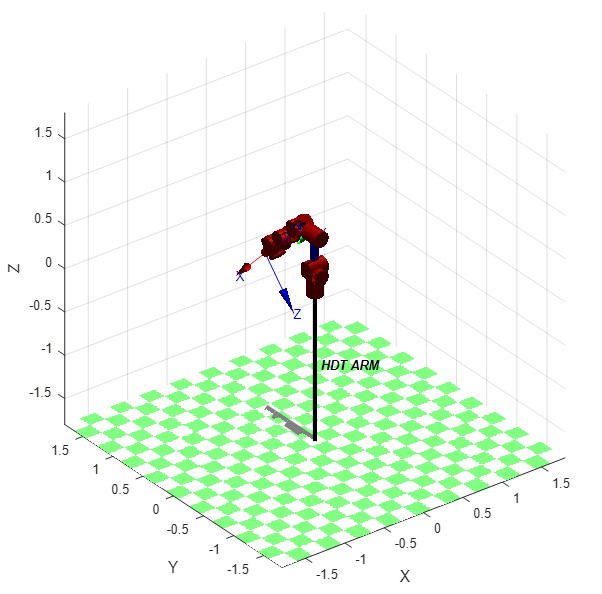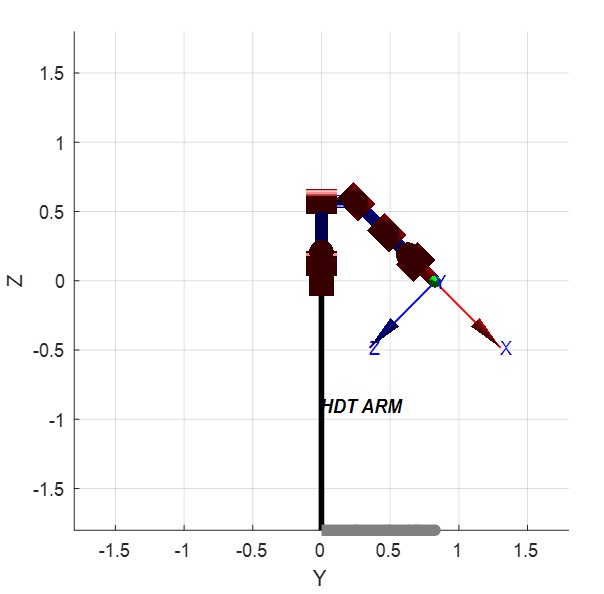hdt_setup
Table of Contents
How To Move A HDT MK2 Arm
Author: Sangsin Park Email: sangsin.park@unlv.edu
Date: Last modified on 05/15/2017
Keywords: forward and inverse kinematics

The HDT arm has 14 degrees of freedom (DOF). Especially, 3 DOFs, 3 DOFs, 1 DOFs, 3 DOFs, and 4 DOFs are located in a torso, a shoulder, an elbow, a wrist, and a hand, respectively.
| BODY PART | DOFs |
|---|---|
| Torso | 3 |
| Shoulder | 3 |
| Elbow | 1 |
| Wrist | 3 |
| Hand | 4 |
| Total | 14 |
Coordinate Frames of the HDT Arm
Standard DH parameters of the HDT Arm
Verification of the DH parameters
I verify the DH parameters with a Matlab robotics toolbox. We can download its toolbox from this website.
Matlab Code
clear, close all L1 = 0.1272; L2 = 0.08; L3 = 0.3638; L4 = 0.2495; L5 = 0.318; L6 = 0.2244; L7 = 0.0741; L8 = 0.2; % Standard DH % L(1) = Link([0 L1 0 pi/2]); % L1 L(2) = Link([0 0 L2 -pi/2]); % L2 L(3) = Link([0 0 L3 pi/2]); % L3 L(4) = Link([0 L4 0 -pi/2]); % L4 L(5) = Link([0 0 0 pi/2]); L(6) = Link([0 L5 0 -pi/2]); % L5 L(7) = Link([0 0 0 pi/2]); L(8) = Link([0 L6 0 -pi/2]); % L6 L(9) = Link([0 0 L7 pi/2]); % L7 L(10) = Link([0 0 L8 0]); % L8 hdt_arm = SerialLink(L, 'name', 'HDT ARM'); hdt_arm.plot([pi pi/2 0 0 -pi/4 0 0 0 -pi/2 0]);
hdt_setup.txt · Last modified: by sangsinpark