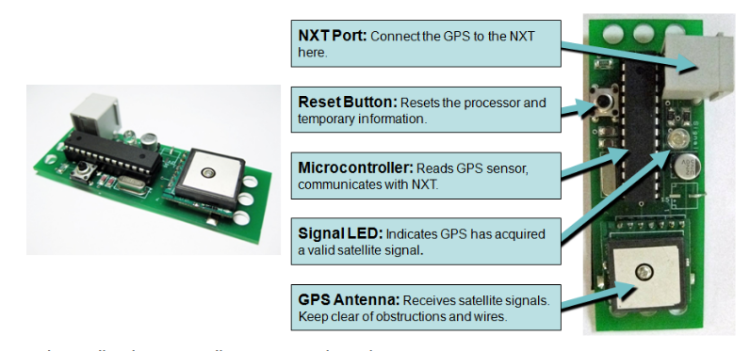nxt_gps
This is an old revision of the document!
Table of Contents
How To Use the Dexter GPS Sensor with the LEGO NXT
Author: Alvaro Pintado
Date: Last modified on 07/23/16
Keywords: dGPS, NXT, Potential Field
Tutorial Prequisite
- Basic programming experience with NXC
- Understanding of the GPS coordinate system
dGPS for LEGO NXT
Installing the dGPS Sensor on Your LEGO NXT Robot
- Construct a way to mount the sensor so that an Ethernet cable can be routed to a sensor port on the NXT
- Connect an Ethernet cable from the dGPS sensor to a sensor port on the NXT
Here's an example of how to mount the dGPS sensor on the LEGO Tribot
Sample program with the dGPS API
- Download the dGPS NXC sample programs dgps-nxc-driver.zip
- Unzip and open up 'DGPS-test1.nxc'
- Compile and download to the NXT
- Run the program on your NXT
The dGPS sensor takes a couple minutes to make a GPS connection, even up to 10 minutes on it's first use.
After the dGPS sensor makes a connection, the on-board LED will shine blue and you should have a screen on your NXT that look similar to this:
Final Words
This tutorial's objective was to instruct the reader on how to integrate the dGPS sensor with their LEGO NXT robot.
For questions, clarifications, etc, Email: pintado@unlv.edu
nxt_gps.1469502183.txt.gz · Last modified: 2016/07/25 20:03 by alvaropintado