This is an old revision of the document!
Table of Contents
Hardware System
Block Diagram
(1)- Current Furo system relies on NVDIA Jetson NANO to operate (GPIO-pins configuration)
(2)- Furo is equipped with TWO (2) high torque motors for the mobility. Both of the motors have their own encoder.
(3)- These two high torque motors is connected to a motor controller, RoboClaw(has two channels)
(4)- Furo's head is also connected to another type of motor controller, MD10C, that only has 1 channel. There are a total of 3 MD10C, that responsible for roll, pitch, yaw.
(5)- DC-DC converter: Reduce noise from the 24V battery to other electrical components. Essentially, a DC-DC converter is in between the power supply and modules
(6)- 4 terminal blocks & 2 relay switches(switches t hat open and close circuits. Essentially, relays control one electrical circuit by opening and closing contacts in another circuit)
NVIDIA Jetson Nano
Configuring GPIO pins
NVDIA Jetson Nano has a 40-pin expansion header. Many of the pins can be used either as GPIO(General Purpose I/O) or as “special function I/O” such as I2C, I2S. In order to enable desired functions of pins, certain configurations need to be made. Furo is currently using two PWM pins (32,33), and the configuration was made by the following direction:
Enter the following command on the terminal.
$ sudo /opt/nvidia/jetson-io/jetson-io.py
The above command will display the main screen. Click on “Configure Jetson 40pin Header”.
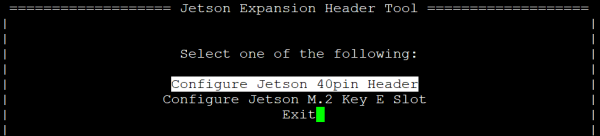
The expansion header configuration screen displays a list of special functions that the selected header supports. Currently, pwm0 and pwm2 are enabled in Furo.

You can find further detailed information regarding configuring expansion headers from the site below:
https://docs.nvidia.com/jetson/archives/l4t-archived/l4t-3261/index.html#page/Tegra%20Linux%20Driver%20Package%20Development%20Guide/hw_setup_jetson_io.html#
Hardware Parts
NVDIA Jetson Nano

User Manual:
https://developer.download.nvidia.com/embedded/L4T/r32-3-1_Release_v1.0/Jetson_Nano_Developer_Kit_User_Guide.pdf?vJTmyhOOC3wuv5p_8VqLvKH4C70YjTlDBGPTUmEhsiIcXfP9tnC4XMobj3-SqW6AMGgKd2lBbleITb_m3pRYR96fCLhv9vY9qvGyAx5EStalBOQ4zlNRaRO8OtWIr5p0VDBYPgYcmgSKXitfeoc1VgSW5lRL9S99o9KWWJ4Tie_v3nG9c4Jt8sk&t=eyJscyI6ImdzZW8
More info:
https://developer.nvidia.com/embedded/learn/get-started-jetson-nano-devkit#prepare-itemsiLCJsc2QiOiJodHRwczpcL1wvd3d3Lmdvb2dsZS5jb21cLyJ9
Wifi Module inside Jetson Nano

Where you can buy:
https://www.amazon.com/Waveshare-AC8265-Wireless-Supports-Bluetooth/dp/B07SGDRG34/ref=pd_day0fbt_2/143-8270286-3331900?pd_rd_w=rys04&pf_rd_p=bcb8482a-3db5-4b0b-9f15-b86e24acdb00&pf_rd_r=MSD0PR2XGKB9QR4Z33SV&pd_rd_r=e8cc2aaf-5c36-40c0-9dee-b2abcda8d363&pd_rd_wg=bAMLY&pd_rd_i=B07SGDRG34&psc=1
How to install Wifi Module:
https://www.jetsonhacks.com/2019/04/08/jetson-nano-intel-wifi-and-bluetooth/
RoboClaw motor Controller
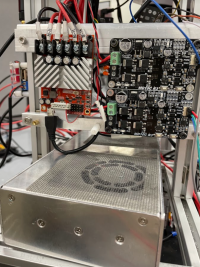
Data sheet:
https://downloads.basicmicro.com/docs/roboclaw_datasheet_2x7A.pdf
More info:
https://www.basicmicro.com/RoboClaw-2x15A-Motor-Controller_p_10.html
MD10C motor controller

Where you can buy:
https://www.amazon.com/Cytron-13A-Motor-Driver-MD10C/dp/B07CW3JZDH
User Manual:
https://www.robotshop.com/media/files/pdf2/cyt-132-v2.3.pdf
More info:
https://www.robotshop.com/en/cytron-13a-5-30v-single-dc-motor-controller.html
Battery Pack for Jetson Nano

Where you can buy:
https://www.amazon.com/TalentCell-Rechargeable-11000mAh-20000mAh-Portable/dp/B01337QXMA/ref=sr_1_1?dchild=1&keywords=talentcell+rechargeable+yb1208300&qid=1633211255&sr=8-1
Step down Circuit board for Battery Pack

More info:
https://www.droking.com/75W-Power-Supply-Module-USB-Charger-DC-6-32V-to-1.25-32V-5A-Buck-Converter-Adjustable-Voltage-Regulator-DC-12V-24V-Adapter-Driver-Module-Dual-Display-Digital-Meter
Relays

Heavy Duty Relays (KACON K730-2TR):
https://shop.industrialemart.com/pdf/HR730.pdf
Mini Power Magnetic Relay (GSR GRM 4L 24V DC):
http://www.gs-relay.co.kr/img/common/150521_e.pdf
Motor(Wheel)
Product info:
https://www.dunkermotoren.com/en/products/brushed-dc-motors/detail/8843701044/


