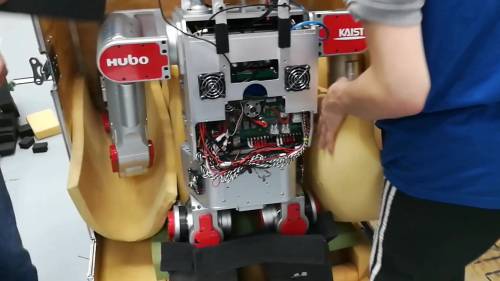Table of Contents
Create a New AL
Author: Yu Hang He
Email: hey6@unlv.nevada.edu
Date: Last modified on <10/25/18>
Keywords: Hubo 2, PODO 3, Ubuntu, AL, QT GUI
Motivation and Audience
The tutorial serves as a guide for packaging DRC-Hubo inside road case for transportation. The tutorial will present a checklist of necessary equipment for live demonstration with DRC-Hubo. Next, a detailed step of packing DRC-Hubo is presented. A rough video recording of the process is added at the end. Author of this tutorial assumes the reader has the following background and interests:
* Familiar with DRC-Hubo
The rest of this tutorial is presented as follows:
Equipment List
The following is a check list of equipment that are necessary for Live Demo with DRC-Hubo in off-laboratory location.
- DRC-Hubo Power Supply and its accompanying power cable
- Emergency stop button and its accompanying cable
- Emergency remote kill switch (key fob)
- DRC-Hubo Battery (Loaded with DRC-Hubo for transportation)
- DRC-Hubo Battery charger
- Joystick controller and its Bluetooth receiver
- Very long HDMI Cable and USB cable
- USB Hub and USB cable extension
- Wireless Router for remote control and Ethernet cable
- Alienware Laptop setup with VNC control for DRC-Hubo
- Keyboard and Mouse
- Monitor and its power cable
- Pack gantry, gantry battery, gantry battery charger, and its associated screws
Packing Instruction
- Before packing DRC-Hubo, mount the front and back cover of the robot torso to protect the computer and wiring
- Make sure the power on DRC-Hubo is off before start packing
- Place the road case on a heavy duty trolley
- Layer the bottom of road case with foams and a pillow in the front as shown
- Bring the road case underneath DRC-Hubo and gantry
- Bend both knees and gradually lower hubo until both legs can move inside the road case
- Constantly adjust legs position while gradually lowering the gantry
- Final Leg Position
- Bend both Hubo arm into a position with wrist folded upwards
- Place a firm block foam between upper and lower legs before lowering Hubo further
- Place a foam between back feet and hip
- Bend elbow to place the arm on the front pillow. Place a foam between wrist and road case wall. Place a extra pillow and large sheet of foam in front of Hubo
- Wrap both arm in large sheet of foam. Make sure the foam separate the arm from contacting the body
- Place extra foam between legs and underneath the arms
- Place small pieces of foam between thigh and upper body when Hubo's upper body is lowered
- Place foams between Hubo's movable joints and body. By the end, something similar to this state
- Finally use foam to cover the outer surface
Video Recording
Final Words
For questions and comments, email hey6@unlv.nevada.edu