This is an old revision of the document!
Table of Contents
How To Use OpenCV Library
Author: Myong Geon Kim Email: [email protected]
Date: Last modified on <06/20/19>
Keywords: Tutorial, how to, step-by-step, opencv
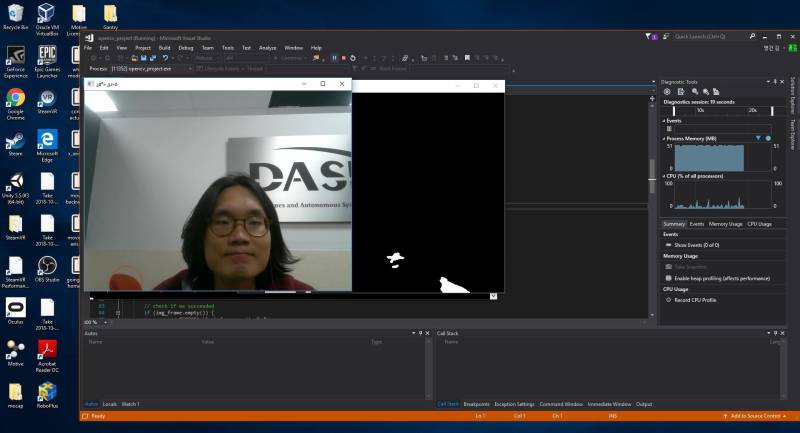
This tutorial is for whom wants to build opencv library. Visual studio is required for this tutorial.
Motivation and Audience
Readers of this tutorial assumes the reader has the following background and interests:
* Basic background of CPP
The rest of this tutorial is presented as follows:
- Final Words
Set Up
First of all, below youtube video helps me write this tutorial.
https://youtu.be/Lc7AC-vEysg
Following the video's instruction.
It will help you to set up.
You have to aware this part.
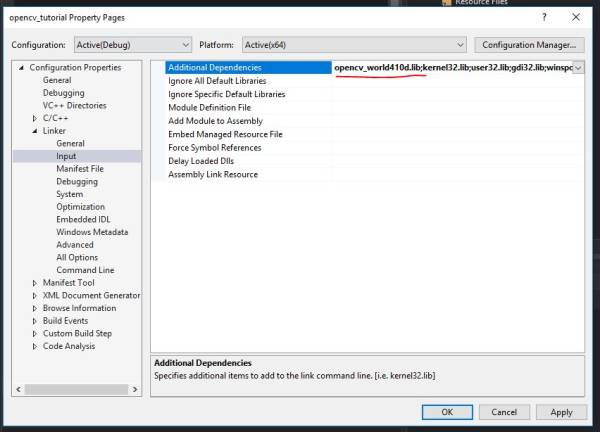

In Active(release) set up, we use “opencv_world410d.dll”
And Release set up, we use “opencv_world410.dll”
Be aware of “d”.
After setting up, Let's take a look functions in video example code.
It will help you to understand how OpenCV video system works.
Example
“videocapture_basic.cpp” is made by two big parts.
One is opening camera and the other is capturing images.
Let's take a look.
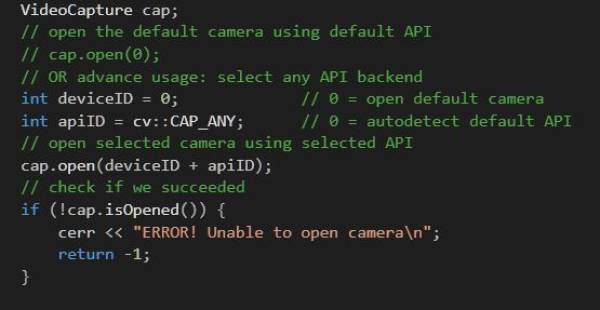
This is opening camera part.
“cap.open()” function helps opening the camera.
We can shorten this function like below.
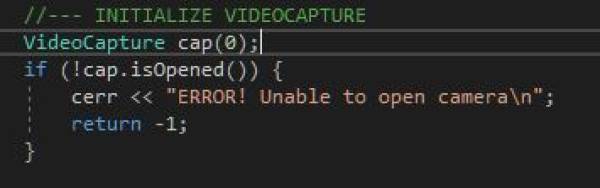
If you have more than two cameras in your system, you can easily change cameras by change the number inside ().
Number means priority of cameras in your system.
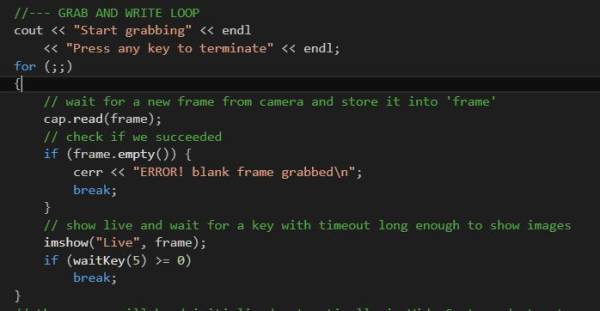
This part is image capturing fuction.
OpenCV makes real time video by showing captured images constantly.
Frame is how many images are showing in 1 sec.
“imshow” function is a function that shows image on window.
Final Words
For questions, clarifications, etc, Email: [email protected]
